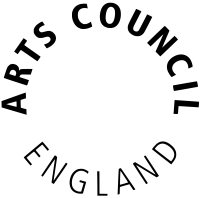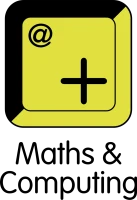What to do if your iPad is lost or stolen
It is important to move swiftly on the loss or theft of a school iPad to maximise its safe return. It is therefore important that the iPad is regularly charged and backed up, and that the following actions are undertaken as soon as possible:
1. Go onto FindMyDevice using a home or school computer, home laptop or iPad and click “Play Sound”. This will give an audible noise to help you locate your device whilst it is still charged up.
2. If you are unable to locate the iPad via “Play Sound” please put the item into “Lost Mode” and inform IT Services as soon as possible (or the iPads Administrator at RSiPads@rs.rklt.co.uk. The iPads Administrator works throughout the school holidays on Mondays and Tuesdays until 4pm.
3. If you are certain the iPad has been stolen (or permanently lost) please “Erase” the iPad immediately and follow the normal iPad Repair procedure including any Police Incident No, on your repair form. When the iPad next connects to Wi-Fi, it will be erased.
This is the final step if your iPad is permanently lost or stolen, but please do not worry. Provided you have been backing up regularly you will lose little or none of your work (or Apps) when any replacement iPad is restored using your personal AppleID.
If Your Child has a Managed Apple ID and Cannot follow the steps above:
Please ask your child to visit the IT Services Helpdesk Office as soon as possible. If the school is closed for the holidays, please email the iPads Administrator at RSipads@rs.rklt.co.uk
Charges for a Lost or Stolen iPad
Lost or stolen iPads (provided they do not fall under the What Is not Covered (Exclusions) on the iPad Repair T&Cs are subject to the Higher Repair fee, payable before a replacement device can be issued. This fee is displayed on our Repairs Procedure page.
Whilst your child is without their iPad, they can access their emails and complete homework using a home internet connection via a laptop, tablet or iPad by logging into Outlook365 using their normal student log in details.
Additional Information to be aware of:
If you leave your iPad on a bus or alone in a park, take it on holiday and leave it behind or on the plane, for example, this would not be covered under our Repair Service because the iPad is considered to have been left unattended. In such cases, students will be provided with a Leave At School iPad, unless you pay the full cost of a replacement device.
This is not a new for old scheme. Subject to availability, a replacement used iPad of a similar age and model to the lost device will be issued. Where this is not possible the school reserves the right to replace the iPad with an older model from stock.
Quite often an iPad can turn up within a couple of weeks and if this is the case and you have been provided with a replacement iPad, you will be refunded when the replacement iPad is returned, as long as it (and all its accessories) have been returned undamaged.
If you plan to claim off your house insurance a receipt for this payment can be provided for your insurer please email the iPads Administrator at RSipads@rs.rklt.co.uk with your insurer details so that this can be forwarded onto them.