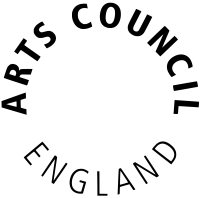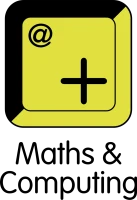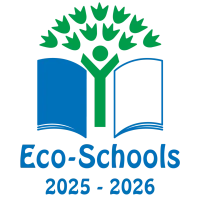Safeguarding Protocols for Live Lessons
Key protocols
-
Live lessons will always include a member of staff (not a volunteer) and more than two students. Staff will not conduct a live lesson if there is only one student in attendance;
-
A small number of remote academic or pastoral review meetings may take place remotely on a 1:1 basis, but only with the consent of the parent/carer which will be sought in advance;
-
Cameras of both staff and students will be turned off and communication will only take place using audio;
-
Cameras should be off. However, in the event of a malfunction or your face being shared, staff/students must ensure they wear suitable clothing, as should anyone else in the household who might appear on screen. Staff/students must sit in front of a neutral background or blank wall.
-
Only students that have been given consent by their parent/carers to attend live lessons will be present during the lesson. It is the responsibility of the parent/carer and the student themselves who should ensure those without consent do not attend the lesson, not the responsibility of the member of staff running the lesson.